Eurasia, Africa & North America 84 countries eSIM
Eurasia, Africa & North America 84 countries eSIM
📝 Product Description
📝 Product Description
✈️• The best solution on the continent
A comprehensive plan
This product provides multiple traffic/day, and the best solution is in the top 10.
[Note! Use the sky] This card, the support family includes Taiwan: describe the QRcode, start counting the day, and then describe the QRcode after 7 days.
Product introduction
This type of [eSIM] has 84 countries in Asia, Africa, and the Americas, sharing the card, covering many travel destinations, and providing fast service. This eSIM can help you maintain a fixed connection in Asia, North Asia, South Asia, West Asia, China, America, Africa or Oceania, and ensure that your global travel is more convenient.
List of users
Europe: Spain, Denmark, Greece, Italy, Sweden, United Kingdom, Portugal, Finland, Czech Republic, Czech Republic, Bulgaria, Russia, Lithuania, Norway, Belgium, Greece, Germany, Spain, Poland, Switzerland, Hungary, Cyprus, Luxembourg, Greece, France, Belarus, Iceland, Liechtenstein, Slovakia, Slovakia
Northern Territory: Russia, Mongolia
: Japan, China, China, Hong Kong, Australia
South Africa: Singapore, South Africa, India, Philippines, Cambodia, Indonesia, Vietnam, Thailand, Brunei
South Africa: India, Sri Lanka, Pakistan, Egypt
West Coast: Israel, Kuwait, Saudi Arabia, Emirates
Middle East: Pakistan, Afghanistan
Boundary: Turkey, Turkey, Turkey, Turkey
Americas: American, Canadian, Dominican, Ecuadorian, Mexican, Secret, Luguayan
Africa: Nigerian, Nigerian, Gatan, Kenyan, Gascar, Nigerian, South African, Tanshani, Fruit, Dry
Oceania: Australian, Western, Western, Saipan
process
- Please fill in the following E-mail.
- Complete the payment and send the QR CODE by yourself.
- Describe the QR Code to join the line scheme.
- iPhone your own hands QRCODE teach
Pay attention to things
- [Liejian] When you arrive at the accommodation, you can use the Wi-Fi provided by the accommodation for the first time, so that you can enjoy a more definite stay during your journey.
- QR Code is non-refundable.
- After completing the payment, we will send the QR CODE to the sub-package you filled in (if you don't receive it, you must check the garbage first), and the QR CODE is valid on the 30th day.
- An eSIM has a long way to go, you can use Wi-Fi first and then add it.
- The QR Code cannot be moved or restored.
- The first version supports eSIM (iPhone XR and above), and the Chinese, Hong Kong and Macao version and some home versions may be used. Unapproved use will not be refunded.
- If it can't be used at the place of arrival, please contact customer service immediately. Unapproved requests for a refund will not be accepted.
Price
- Total traffic: Total traffic plan, the total traffic will be reduced to 128Kbps until the accumulated traffic is reduced.
- Usage calculation: The first day of the security period will be calculated on the first day of the security period (reset at 0:00, UTC + 8), and the QR Code will be described on the second day of the evaluation.
- Share: Support one installation, not guaranteed to use all
- Channel speed: 4G/LTE/5G self-cutting
- APN:mobile(Usually, it is free to jump by yourself)
- General function:
- Application: Test the list of users, the location, and the weakness of the suburbs (the location, topography, building shelter, user experience and weather factors affect the display).
process
- We started the construction the day before the release.
- iPhone route: Dingding > Line service > Add eSIM > Describe QR Code.
- Complete the new plan of the project, and you can hit the road after a while.
The following iPhone to add the eSIM step by step (depending on the model):
Step 1: Entering the industry
- Hit the app.
- [Line] (or [Line])
Step 2: Join the eSIM solution
- In the order of the line service, add [add eSIM] (some versions show [add line plan])
Step 3: Describe the QR Code
- Install your eSIM QR Code with another device (tablet, etc.), or print it out
- iPhone QR Code
- After the description is completed, the iPhone will show the plan that can be joined, [Join the plan]
Step 4: Join the line plan
- Press [Join the line plan] and press the button to add this eSIM to your line service.
⚡ Instant Activation: Get connected in under 2 minutes! Scan QR code and start using data immediately. No waiting, no physical SIM needed.
✅ Why Choose Us:
• Trusted by 50,000+ travelers worldwide
• 🔒 Secure encrypted connection
• 📞 24/7 customer support via WhatsApp
🎯 Perfect For: Maps navigation, social media, messaging apps, ride-hailing, travel booking apps
💰 Save Big: Save up to 80% compared to traditional roaming charges. No hidden fees, no bill surprises. What you see is what you pay!
🌱 Eco-Friendly Choice: Zero plastic waste with 100% digital delivery. Reduce your carbon footprint while staying connected.
🔥 Limited Time Offer: Popular plan! Get instant connectivity for your trip. Order now, activate anytime within 30 days.
📱 How to Use:
1️⃣ Purchase & receive QR code instantly via email
2️⃣ Scan QR code with your phone camera
3️⃣ Activate & enjoy instant connectivity
✨ Compatible with all eSIM-enabled devices
📋 Specifications
📋 Specifications
- Network Speed: 4G/LTE/5G Auto-switching (carrier dependent)
- Hotspot Sharing: Supports single device (not guaranteed for all models)
- Activation Method: Scan QR Code to activate
- Compatible Devices: iPhone XR and above, eSIM-enabled Android phones
- Validity Period: QR Code valid for 90 days
- Usage Calculation: Days counted from roaming activation
⚡ Quick Setup Guide
⚡ Quick Setup Guide
iPhone Setup Steps:
- Go to "Settings" → "Cellular" → "Add eSIM"
- Scan the received QR Code
- Name your plan (e.g., Voya)
- Select this plan for cellular data
- Turn on "Data Roaming" after arriving at your destination
Reminder: You can install it before departure, but do NOT enable data roaming to avoid early day calculation.
❓ Frequently Asked Questions
❓ Frequently Asked Questions
A: Yes, you can scan and install the QR Code before your trip, but do NOT enable data roaming until you arrive.
A: No, you can switch between plans in settings. Your original number can still receive SMS.
A: Please remove old eSIM plans or reset network settings, then try again.
A: Make sure "Data Roaming" is ON. Wait 3-5 minutes for connection. If still not working, contact customer service via Wi-Fi at WhatsApp.
A: No, daily data plans will throttle speed but remain connected. High-speed resets at midnight.
⚠️ Important Information
⚠️ Important Information
- QR Code is non-refundable after delivery. Please confirm device compatibility
- iPhone XR or above required. Mainland China/Hong Kong/Macau versions may not support eSIM
- QR Code can only be bound to one device and cannot be transferred
- Wi-Fi is recommended at accommodations for better experience
- Signal may be weak in remote areas, islands, or mountains
- Contact customer service immediately if issues occur. Claims after trip completion not accepted
💬 Need Help?
WhatsApp Support (24/7)
Email: voya.esim@gmail.com
Share





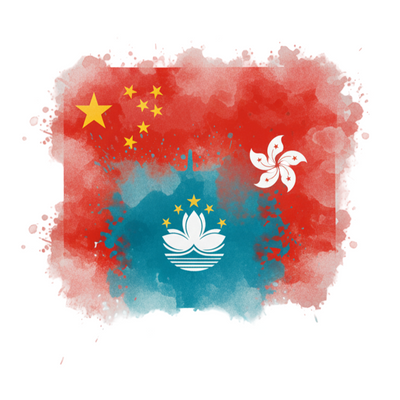
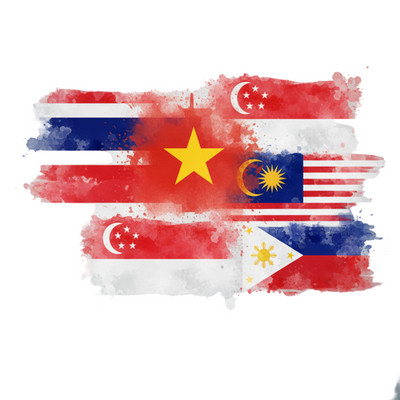







Message us on WhatsApp