Dubai & United Arab Emirates Fixed Data Plan | Etisalat news
Dubai & United Arab Emirates Fixed Data Plan | Etisalat news
📝 Product Description
📝 Product Description
🇦🇪 The best solution in Dubai
📌 A comprehensive plan
This product provides multiple traffic/day, and the best solution is in the top 10.
Product introduction
This [eSIM] Dubai and the UAE card, supported by Etisalat letter, is designed for users who need large traffic. This high-speed transportation solution allows you to enjoy a certain expressway before the traffic reaches the upper limit, and the excess speed is reduced to 128Kbps, ensuring that you can keep connected during your journey in the UAE. It is a business trip and a light travel, and this eSIM can meet your needs, making your trip to the UAE more convenient.
program features
- Arab Emirate: The Grand Duke of Arabia, the Grand Duke of Arabia, is a state monarchy formed by the Grand Dukes of Abu Bi, Sharjah, Dubai, Ajman, Fujira, Mumgul, and Ras Hai.
- (Be careful not to include Arabic, don't get confused.)
process
- Please fill in the following E-mail.
- Complete the payment and send the QR CODE by yourself.
- Describe the QR Code to join the line scheme.
- iPhone your own hands QRCODE teac
Pay attention to things
- [Liejian] When you arrive at the accommodation, you can use the Wi-Fi provided by the accommodation for the first time, so that you can enjoy a more definite stay during your journey.
- QR Code is non-refundable.
- After completing the payment, we will send the QR CODE to the sub-package you filled in (if you don't receive it, you must check the garbage first)
- An eSIM has a long way to go, you can use Wi-Fi first and then add it.
- The QR Code cannot be moved or restored.
- The first version supports eSIM (iPhone XR and above), and the Chinese, Hong Kong and Macao version and some home versions may be used. Unapproved use will not be refunded.
- If it can't be used at the place of arrival, please contact customer service immediately. Unapproved requests for a refund will not be accepted.
Price
- Total traffic: Total traffic plan, the total traffic will be reduced to 128Kbps until the accumulated traffic is reduced.
- Usage calculation: The first day of the calculation will be the day of arrival (reset at 0:00, UTC + 8).
- Company Name: Etisalat
- Share: Support one installation, not guaranteed to use all
- Channel speed: 4G/LTE/5G self-cutting
- The QR code can be stored for 180 days before use, but the plan must be used up within 30 days after installation.
- APN:mobile.three.com.hk(Usually, it is free to jump by yourself)
- General function:
- Usage: Arab Emirates (UAE), rural areas and mountainous areas (factors such as location, topography, building shelter, occupancy and weather affect the design).
process
- We started the construction the day before the release.
- iPhone route: Dingding > Line service > Add eSIM > Describe QR Code.
- Complete the new plan of the project, and you can hit the road after a while.
The following iPhone to add the eSIM step by step (depending on the model):
Step 1: Entering the industry
- Hit the app.
- [Line] (or [Line])
Step 2: Join the eSIM solution
- In the order of the line service, add [add eSIM] (some versions show [add line plan])
Step 3: Describe the QR Code
- Install your eSIM QR Code with another device (tablet, etc.), or print it out
- iPhone QR Code
- After the description is completed, the iPhone will show the plan that can be joined, [Join the plan]
Step 4: Join the line plan
- Press [Join the line plan] and press the button to add this eSIM to your line service.
⚡ Instant Activation: Get connected in under 2 minutes! Scan QR code and start using data immediately. No waiting, no physical SIM needed.
✅ Why Choose Us:
• Trusted by 50,000+ travelers worldwide
• 🔒 Secure encrypted connection
• 📞 24/7 customer support via WhatsApp
🎯 Perfect For: Maps navigation, social media, messaging apps, ride-hailing, travel booking apps
💰 Save Big: Save up to 80% compared to traditional roaming charges. No hidden fees, no bill surprises. What you see is what you pay!
🌱 Eco-Friendly Choice: Zero plastic waste with 100% digital delivery. Reduce your carbon footprint while staying connected.
🔥 Limited Time Offer: Best seller! Thousands of travelers choose this plan. Order now, activate anytime within 180 days.
📱 How to Use:
1️⃣ Purchase & receive QR code instantly via email
2️⃣ Scan QR code with your phone camera
3️⃣ Activate & enjoy instant connectivity
✨ Compatible with all eSIM-enabled devices
📋 Specifications
📋 Specifications
- Network Speed: 4G/LTE/5G Auto-switching (carrier dependent)
- Hotspot Sharing: Supports single device (not guaranteed for all models)
- Activation Method: Scan QR Code to activate
- Compatible Devices: iPhone XR and above, eSIM-enabled Android phones
- Validity Period: QR Code valid for 90 days
- Usage Calculation: Days counted from roaming activation
⚡ Quick Setup Guide
⚡ Quick Setup Guide
iPhone Setup Steps:
- Go to "Settings" → "Cellular" → "Add eSIM"
- Scan the received QR Code
- Name your plan (e.g., Voya)
- Select this plan for cellular data
- Turn on "Data Roaming" after arriving at your destination
Reminder: You can install it before departure, but do NOT enable data roaming to avoid early day calculation.
❓ Frequently Asked Questions
❓ Frequently Asked Questions
A: Yes, you can scan and install the QR Code before your trip, but do NOT enable data roaming until you arrive.
A: No, you can switch between plans in settings. Your original number can still receive SMS.
A: Please remove old eSIM plans or reset network settings, then try again.
A: Make sure "Data Roaming" is ON. Wait 3-5 minutes for connection. If still not working, contact customer service via Wi-Fi at WhatsApp.
A: No, daily data plans will throttle speed but remain connected. High-speed resets at midnight.
⚠️ Important Information
⚠️ Important Information
- QR Code is non-refundable after delivery. Please confirm device compatibility
- iPhone XR or above required. Mainland China/Hong Kong/Macau versions may not support eSIM
- QR Code can only be bound to one device and cannot be transferred
- Wi-Fi is recommended at accommodations for better experience
- Signal may be weak in remote areas, islands, or mountains
- Contact customer service immediately if issues occur. Claims after trip completion not accepted
💬 Need Help?
WhatsApp Support (24/7)
Email: voya.esim@gmail.com
Share





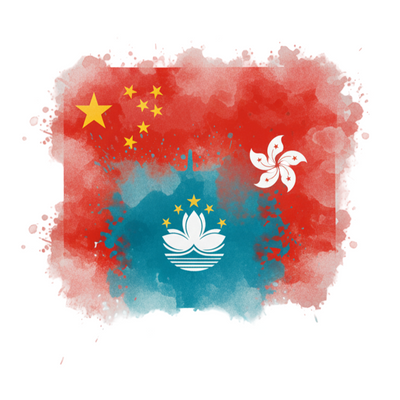
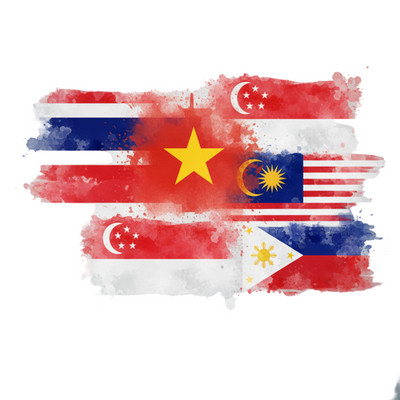







Message us on WhatsApp