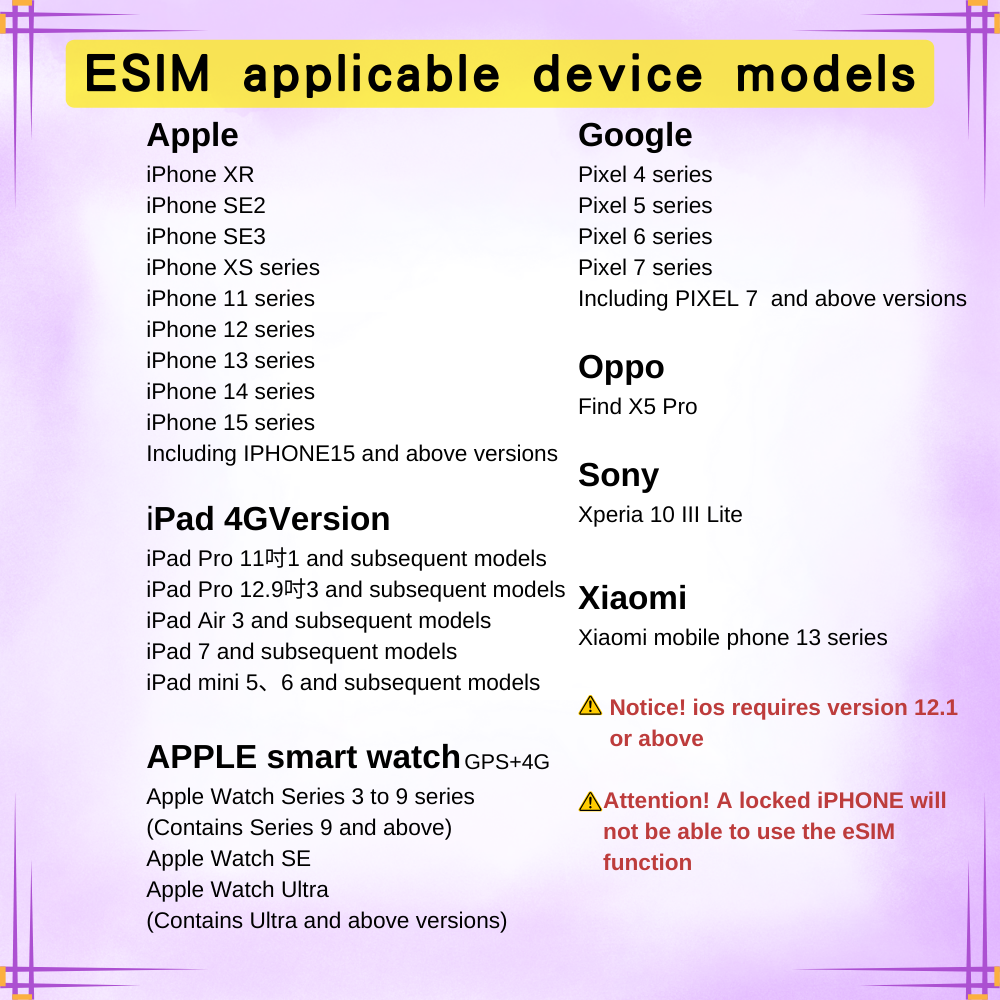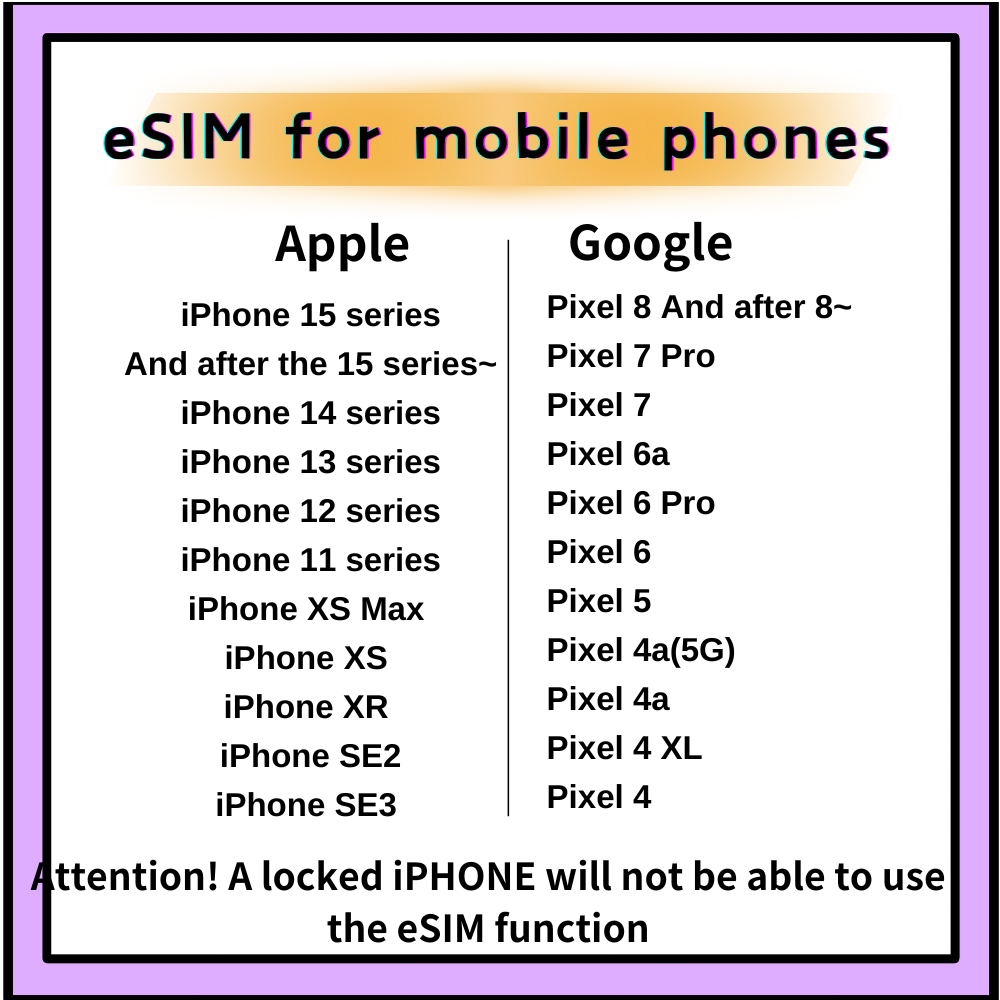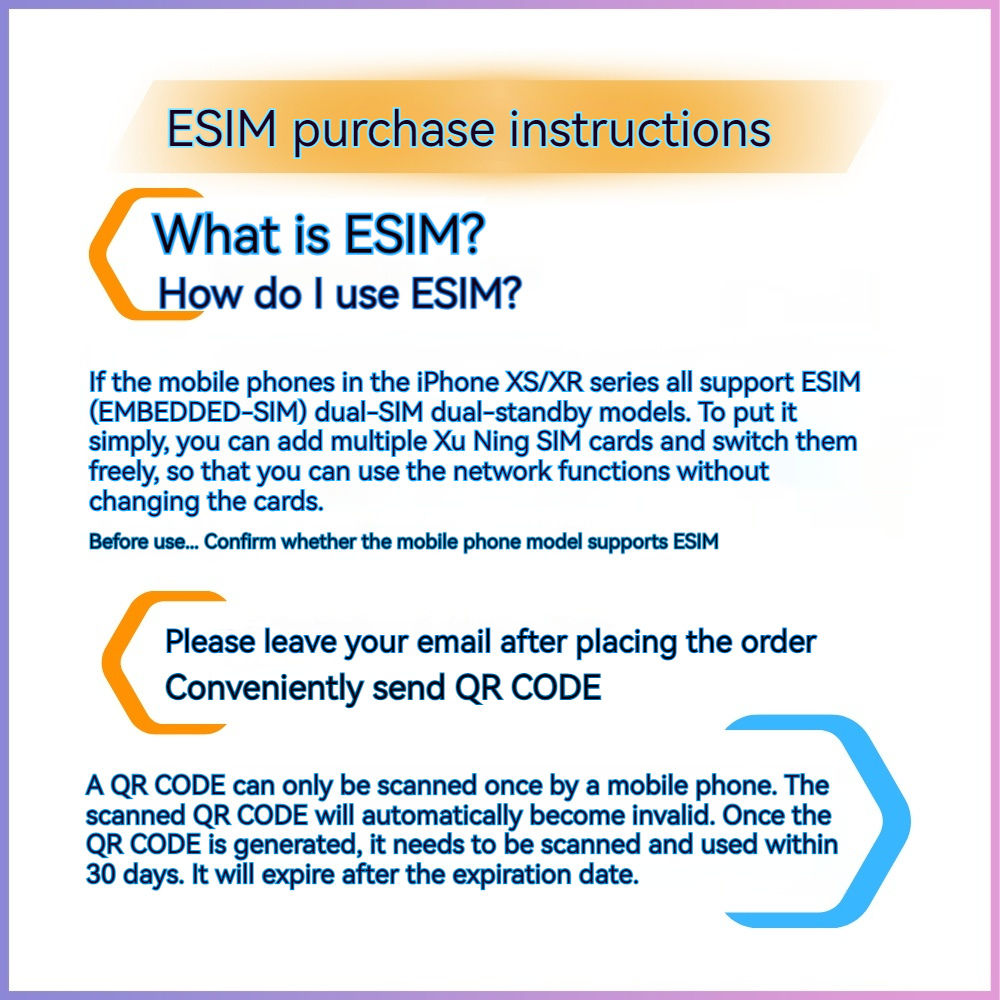Voya Global eSIM
【eSIM】Thailand 5G High-Speed Large Data Plan | AIS, DTAC, TRUE Telecom Happy Tourist | Seamless Internet Experience Across Thailand
【eSIM】Thailand 5G High-Speed Large Data Plan | AIS, DTAC, TRUE Telecom Happy Tourist | Seamless Internet Experience Across Thailand
Couldn't load pickup availability
Attention! This card's usage starts the moment the QR code is scanned. It is recommended to scan the QR code the day before or upon arrival at your destination.
Product Introduction:
This [eSIM] Thailand Internet Card, provided by DTAC Telecom, is specially designed for travelers. The card offers high-speed internet service with unlimited data during the promotion period (from now until June 30, 2025), ensuring you can stay connected anytime, anywhere in Thailand. Whether for business or leisure, this eSIM makes your Thailand trip more convenient and worry-free.
Plan Features:
The promotion period has been extended until February 28, 2026, offering full-speed internet with unlimited data (only the 50GB plan has an upgrade, others remain the same).
DTAC:
- Check data usage: Dial 1011*9#
- Check phone number: Dial 1029#
- Check balance: Dial 1019#
AIS:
- Check data usage: Dial 1213#
- Check phone number: Dial *545#
- Check balance: Dial 121
Purchase Process
- Please provide your email address when placing the order.
- After payment is completed, the system will automatically send the QR code to your email.
- Scan the QR code to add the mobile plan.
- How to scan the QR code with your iPhone (using the same device).
- After arriving in Japan, activate the plan to start using the internet.
- If you have any questions, feel free to contact our customer service.
Pay attention to things
- [Strongly Recommended] Upon arrival at your accommodation, please switch to the provided Wi-Fi as soon as possible to ensure a more stable and smooth internet experience during your trip.
- Once the QR Code is sent, no refunds will be issued.
- After completing your purchase and payment, the system will automatically send the QR code to the email you provided (if you don't receive it, please check your spam folder). The QR code is valid for 180 days.
- To install the eSIM, you need an internet connection. You can scan the QR code and activate roaming via Wi-Fi.
- The QR code is bound to the device upon scanning and cannot be transferred or recovered.
- Please confirm that your phone supports eSIM (iPhone XR or later). Some phones, especially those for Hong Kong, Macau, and certain country-specific models, may not support eSIM. No refunds will be issued for usage issues caused by failure to confirm compatibility beforehand.
- If you are unable to use the eSIM upon arrival, please contact customer service immediately. We do not accept refund requests without prior contact.
Product Specifications
Plan 1: DTAC 30GB/50GB
- Coverage Area: 7 days/10 days of unlimited internet
- 30GB/50GB high-speed data, after which speeds are reduced to 384kbps.
Plan 2: AIS 50GB
- Coverage Area: 10 days of unlimited internet
- 50GB high-speed data, after which speeds are reduced to 384kbps.
Plan 3: DTAC 15GB
- Coverage Area: 5 days of 15GB high-speed internet
- After 15GB, speeds are reduced to 384kbps.
- Usage Calculation: Once the eSIM is activated in your home country, the usage days will begin to count. The date will be calculated based on the local time of 00:00 (UTC+7).
- Telecom Provider: DTAC Happy Tourist
- Hotspot Sharing: Only supports a single device, compatibility with all devices is not guaranteed.
- Network Speed: 4G/LTE/5G automatic switching
- APN: www.dtac.co.th
- Calling Function: No
- Coverage Area: Thailand (signals may be weaker in islands, rural, and mountainous areas; signal quality can be affected by location, terrain, building obstruction, user load, and weather conditions).
Redemption Process
- Receive the QR Code sent to the mailbox (if you have not received any junk mail or search for "Voya").
- We started the construction the day before the release.
- iPhone route: Set > Line > Add eSIM > Describe QR Code.
- Complete the new plan of the project, and you can hit the road in a moment.
List of hand models that support eSIM - > Click me to inquire
The following iPhone to add the eSIM step by step (depending on the model):
Step 1: Go to Cellular Settings
- Open the Settings app
- Tap Cellular (or Mobile Data)
Step 2: Add an eSIM Plan
- In the Cellular settings screen, select Add eSIM (some versions may show Add Cellular Plan)
Step 3: Scan the QR Code
- Use another device (computer, tablet, etc.) to open or display your eSIM QR code, or print it out
- Use your iPhone’s camera to scan the QR code
- Once the scan is complete, your iPhone will display the available mobile plan. Confirm the details and tap Add Cellular Plan
Step 4: Confirm Addition of the Plan
- Tap the Add Cellular Plan button
- Your phone will automatically add the eSIM to your list of cellular plans
Step 5: Customize the Label
- The system will prompt you to assign a label to the plan (e.g., “Voya”)
- Enter a custom label for easy identification
Step 6: Confirm Label Setup
- After naming the label, tap Done
- You will now see the newly added Voya(or your custom label) in the list of cellular plans
Step 7: Choose a Default Line
- Set a default number or main line if needed (you may choose to use this plan as your primary number)
- For iMessage and FaceTime, select the desired plan (e.g., Voya), then tap Continue
Step 8: Default Number Selection
- If needed, designate Voya as your default line (primary number)
- After selection, tap Continue
Step 9: iMessage and FaceTime Setup
- Choose the plan you want to use for iMessage and FaceTime (e.g., Voya)
- Tap Continue
Step 10: Mobile Data Selection
- Select Voya as the primary plan for mobile data
- Tap Done
Step 11: Verify the New Plan
- Go back to Cellular settings
- You should now see Voya (eSIM) listed
- Tap Voya to view its details
Step 12: Enable Data Roaming and Wait for Network Connection
- In the Voya detailed settings, turn on Data Roaming
- Wait 3–5 minutes for your phone to automatically search for and connect to the foreign mobile network
- Once signal and network indicators appear, your internet connection is ready
Re-evaluation:
- Whether the iPhone and iOS versions support eSIM.
- If you join the plan first in the exchange, do not use the manga before leaving the exchange. Just arrive at the destination and then return.
- In case of security or malfunction, remove the existing eSIM or reset it first.
- If you encounter during use, Connect to Wi-Fi Customer Service.
FAQ
Q: Can you place an order first?
A: Can. After receiving the QR Code, you can check it first, but do not use it before arriving at the place.
Q: Is it installed on the original SIM of the warehouse?
A: No. If you originally used eSIM, please switch back to the original Taiwan plan through the "Definition > Line Service > Line Service", and then use Voya after shipping.
Q: Is the QR Code lost or not?
A: Remove the existing eSIM scheme first, and then re-trace it. If it is still lost, you can set "Set > General > Move or Reset iPhone > Reset".
Q: Is the security label "in use" used?
A: If the code is used in the security operation of Voya, the method may be used. It is enough to cut the code to Voya.
Q: Do you want to show E or 3G?
A: It ' s a normal image, because the package cannot be received outside Taiwan. The package shows 4G when it is shipped out.
Q: Is it still under the law outside the International Law?
A: The warehouse has completed all the security steps. In the "line service", it will be completed in a while. For example, if you plan for a large scale in China, you will need to complete the "China International Communication".
Disclaimer
- If you experience issues while using the service abroad, please contact us immediately via airport/hotel Wi-Fi. We are unable to assist after your trip has ended.
- Network quality may be affected by terrain, building obstructions, and network congestion. If you have concerns, we recommend not purchasing.
- This store only resells international telecom plans and has no control over the coverage or service quality provided by the telecom operators. No compensation will be provided for service disruptions.
- If service is temporarily unavailable due to telecom operator system maintenance, we are not responsible for any compensation.
- The issuing provider reserves the right to modify product details without prior notice. We do not bear responsibility for such changes.
- If the product is unusable due to improper installation or failure to follow instructions, we can assist with setup only, but cannot provide compensation.
- Dual SIM devices may not be compatible. Please disable your original SIM card before use. Multiple eSIMs cannot be activated simultaneously.
- Hotspot sharing is not recommended. If issues occur due to sharing, we will not be able to offer support.